

 |
 |
Feature Notes
|
Fan Coil Controller
|
issue 4d1
|
FCU / DIN / 3T/ [driver option] |
Main Features2 Pipe Fan Coils:
|
 |
FPRT = 0 |
No action (default) |
FPRT = 1 |
Heating output to 50% |
FPRT = 2 |
Heating output to 50% and pump/fan enabled (not used on 4R) |
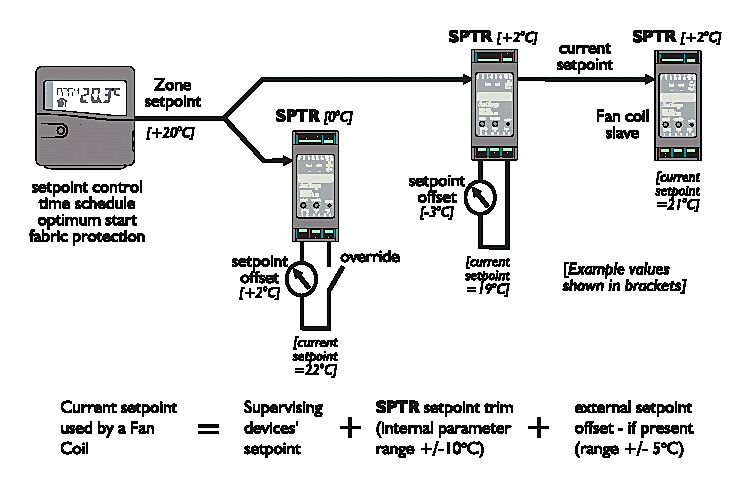
INMD = 0 |
Normal operation
|
INMD = 1 |
Occupied is External AND normal occupation (window contact) |
INMD = 2 |
Occupied is External OR normal occupation (outside normal hours) |
INMD = 3 |
Occupation controlled by external signal only |
INMD = 4 |
Input used as an external alarm, alarm state defined by ALST |
PRIORITY |
|
1 |
Occupation based on SPTY from Master |
2 |
External input ON in INMD 2 or 3 will force ON |
3 |
Change of Sontay switch to speed 1-3 when otherwise not occupied will force ON |
4 |
External input OFF in INMD 1 or 3 will force OFF |
5 |
Occupation Override from InSite or Doorway |
6 |
Sontay switch in OFF position will force OFF |
7 |
Alarm shut down |
8 |
Manual HAND , brings outputs ON regardless of Occupation state |
9 |
Fan Speed Priorities |
Press |
Temp Lamp |
Relay Output |
1 |
Red |
Htg Valve Open |
2 |
Yellow |
Htg Close, Clg Open |
3 |
Green |
Clg Close and returns to Auto Control |
Option |
Output A |
Output B |
Output C |
/ 001 |
Heating Valve raise |
Heating Valve lower |
Fan enable |
/ 002 |
Cooling Valve raise |
Cooling Valve lower |
Fan enable |
/ 003 |
Airside Damper raise |
Airside Damper lower |
Fan enable |
/ 004 |
Thermal Heating Valve |
Thermal Cooling Valve |
Fan enable |
/ 005 |
2 Pipe Heat/Cool Valve raise |
2 Pipe Heat/Cool Valve lower |
Fan enable |
Input Configuration |
|
Input 3-4 |
Supply temp sensor or Local setpoint adjustment (10k pot with 1k series resistor) and/or External Occupancy/Alarm/Window contact (optional) |
Input 5-6‘temp’ |
Return temp sensor (optional) |
ENER-G Controls
ENER-G House
Daniel Adamson Road
Salford
Manchester
M5 2DT
phone 0161 7457450
fax 0161 7457457
www.energ.com
www.seachange.co.uk
www.smartkontrols.co.uk